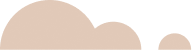1. Figma: The Collaborative Design Powerhouse
Why students love it:
- Cloud-based collaboration makes group projects seamless
- Generous free tier with unlimited personal files
- Real-time collaboration mimics professional environments
- Component-based design system teaches modern workflow principles
- Extensive plugin ecosystem enhances functionality
Figma has become the industry standard for UI/UX design, but its versatility makes it perfect for students working on various projects. The browser-based platform means you can design from any computer without installation headaches.
2. Affinity Suite: The Adobe Alternative
Why students love it:
- One-time purchase instead of subscription
- Professional-grade tools at student-friendly prices
- Compatible file formats with Adobe software
- Regular updates without additional costs
- Seamless workflow between Photo, Designer, and Publisher
Affinity’s suite provides serious competition to Adobe, with powerful tools for photo editing, vector design, and publication layout at a fraction of the cost. The one-time purchase model is particularly appealing to students on tight budgets.
Best Free Design Tools for Students
3. Canva: Design Simplicity Meets Power
Why students love it:
- Intuitive drag-and-drop interface perfect for beginners
- Extensive template library for quick project starts
- Robust free tier with plenty of assets
- Collaboration features for group projects
- Mobile app support for designing on the go
While professionals might find Canva limiting, it’s an excellent starting point for students learning design principles without getting overwhelmed by complex software.
4. Inkscape: Open-Source Vector Magic
Why students love it:
- Completely free and open-source
- Professional vector capabilities similar to Illustrator
- Active community providing tutorials and support
- Cross-platform compatibility (Windows, Mac, Linux)
- SVG-native workflow teaching modern web design principles
Inkscape proves that professional-quality tools don’t always require a hefty price tag. It’s especially valuable for students learning vector design fundamentals.
Best Specialized Design Tools for Students
5. Blender: 3D Design and Animation
Why students love it:
- Free and open-source professional 3D software
- Comprehensive toolset for modeling, animation, and rendering
- Industry recognition and growing professional adoption
- Regular updates with cutting-edge features
- Extensive learning resources from a passionate community
Blender has transformed from an alternative option to a serious industry contender. For students interested in 3D design, animation, or VFX, it offers professional capabilities without cost barriers.
6. DaVinci Resolve: Professional Video Editing
Why students love it:
- Professional-grade free version with minimal limitations
- All-in-one solution for editing, color grading, VFX, and audio
- Industry-standard color tools used in Hollywood productions
- Collaborative workflow features mimicking professional environments
- Skills directly transferable to professional settings
For design students exploring motion graphics and video editing, DaVinci Resolve offers professional capabilities that would otherwise cost thousands of dollars.
Best Web Design Tools for Students
7. WordPress with Elementor: Website Design Made Simple
Why students love it:
- Visual drag-and-drop editing perfect for beginners
- Professional results without coding knowledge
- Responsive design controls teaching mobile-first principles
- Free core versions of both WordPress and Elementor
- Marketable skills with high industry demand
Creating websites without coding may seem like cheating, but tools like Elementor teach valuable design principles while producing professional results. The skills are immediately applicable to freelance opportunities.
8. Bootstrap Studio: Code-Light Web Design
Why students love it:
- Educational discount making it extremely affordable
- Component-based design teaching modern web principles
- Export clean code that teaches proper development practices
- Responsive design tools for mobile-first learning
- No subscription – one-time purchase with updates
Bootstrap Studio bridges the gap between visual design and code, helping students understand web development principles without getting lost in programming details.
Best UI/UX Design Tools for Students
9. Adobe XD: The Industry Standard
Why students love it:
- Free starter plan sufficient for most student projects
- Adobe ecosystem integration for seamless workflows
- Prototyping capabilities teaching interactive design
- Component states demonstrating modern UI patterns
- Student discounts for full Creative Cloud access
While Adobe’s subscription model can be challenging for students, XD’s generous free tier and educational discounts make it accessible for learning industry-standard tools.
10. Sketch: The Mac-Based Design Standard
Why students love it:
- Educational discount reducing the annual cost
- Industry adoption particularly in startup environments
- Plugin ecosystem extending functionality
- Symbol-based workflow teaching reusable design systems
- Clean, focused interface without unnecessary complexity
For Mac-using students, Sketch remains a powerful option with strong industry adoption and a student-friendly pricing model.
Best Typography and Color Tools for Students
11. FontBase: Typography Management
Why students love it:
- Completely free font management
- Google Fonts integration for vast typography options
- Collections and tagging teaching font organization
- Font comparison tools developing typography skills
- Cross-platform support for Mac and Windows
Typography is fundamental to design, and FontBase helps students organize and explore fonts without cost barriers.
12. Coolors: Color Scheme Generator
Why students love it:
- Free browser-based tool with optional premium features
- Random generation inspiring creative exploration
- Color theory integration teaching proper palette creation
- Accessibility checking teaching inclusive design
- Export options for various design software
Color theory comes alive with Coolors, helping students create harmonious palettes while understanding color relationships.
Emerging Design Tools Worth Watching
13. Spline: 3D Web Design
Why students love it:
- Free tier with ample features for learning
- 3D design for web teaching cutting-edge skills
- Export for web use without complex coding
- Interactive animations teaching engaging UX
- Visual programming simplifying complex interactions
Spline represents the future of web design with accessible 3D capabilities, giving students forward-looking skills.
14. Midjourney: AI-Assisted Design
Why students love it:
- Student discount programs
- Text-to-image generation enhancing ideation phases
- Style exploration inspiring creative directions
- Rapid concept visualization speeding up workflows
- Cutting-edge technology preparing for industry evolution
While AI won’t replace designers, tools like Midjourney are becoming part of the professional workflow. Students familiar with AI collaboration have an edge in the evolving job market.
15. Framer: Code-Free Interactive Design
Why students love it:
- Visual interface with powerful interaction design
- Code-free animations teaching motion principles
- Component-based structure mirroring development practices
- Direct website publishing for portfolio building
- Generous free tier for learning purposes
Framer bridges design and development, helping students create interactive prototypes without extensive coding knowledge.